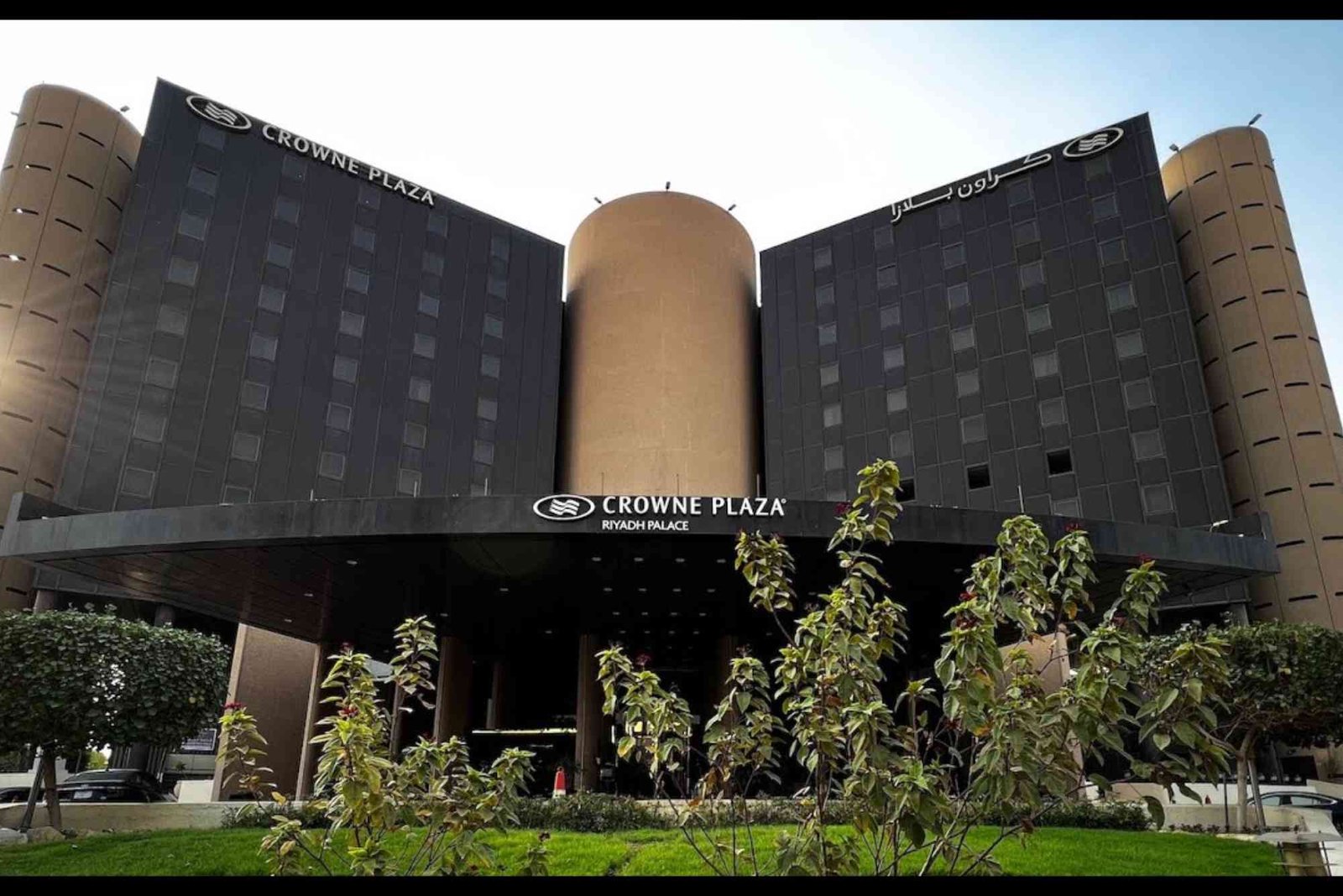Reviewing projects through CRM data has evolved into one of the most insightful practices in modern project management. Whether you’re managing client deliverables, timelines, team collaboration, or financial outcomes, the real-time data housed in your Customer Relationship Management (CRM) software offers a powerful window into how your projects are performing—and where they can improve.
I’ve worked with multiple CRM platforms in project-based roles across marketing, IT, and customer service, and the one thing that always stands out is how easily overlooked CRM data can be when reviewing project performance. Most teams use CRM for client interactions and sales tracking, but when properly leveraged, CRM and project management become deeply intertwined tools for success.
Understanding the Connection Between CRM and Project Management
Traditionally, CRM tools were seen as the domain of sales and customer service. However, modern CRM platforms like Salesforce, HubSpot, Zoho, and Monday.com now offer built-in project management modules or integrations with tools like Asana, Trello, and Jira.
The benefit of combining CRM and project management lies in the continuity of data. You’re not just tracking sales pipelines or contact logs—you’re monitoring project timelines, budgets, task completion rates, feedback loops, and even team productivity—all from one ecosystem.
This consolidation simplifies project reviews. You don’t need to switch between spreadsheets or chase down update emails. Instead, CRM dashboards can provide real-time visibility into performance metrics that matter.
Setting a Foundation: Define What Success Looks Like
Before you can review any project, it’s essential to define the key performance indicators (KPIs) that matter to you. These metrics may differ depending on your industry or team goals, but here are a few examples commonly found in CRM platforms that directly relate to project management:
-
Timeline Adherence: Are tasks being completed on schedule?
-
Budget Utilization: How does your current spending compare to projections?
-
Client Feedback: What sentiment is recorded in CRM notes and email tracking?
-
Team Activity: How frequently are updates being made? Are there productivity gaps?
-
Milestone Progress: Which phases of the project are lagging or accelerating?
By embedding these KPIs into your CRM system, you can create automated reports or dashboards that allow for easy evaluation.
Use CRM Dashboards to Your Advantage
CRM platforms are built to centralize information. You should customize your dashboard to display all project-related data at a glance. In my experience, one of the most efficient setups includes the following:
-
A timeline widget showing task progression and overdue milestones
-
A budget tracker linked with invoices and expense entries
-
A communications feed summarizing client messages, calls, and meeting notes
-
A performance chart for team productivity or individual task load
These visual tools remove the guesswork. When reviewing your project, the data is not buried in raw logs but shown in a user-friendly format that makes patterns easy to spot.
For example, I once managed a digital marketing campaign through a CRM-integrated project tracker. We noticed delays in the creative development stage simply by observing a growing stack of overdue tasks in the dashboard. The root cause? One team member was overwhelmed, and this wasn’t visible via email chains or in status meetings. The CRM data told the real story.
Track Communication to Gauge Engagement
Project success isn’t just about deadlines and deliverables—it’s also about how well everyone is staying informed. CRM systems track communication history, which can be incredibly revealing when reviewing a project.
Are clients responding to updates? Are your project managers sending regular progress reports? Is your internal team collaborating consistently through shared notes and discussions?
During a post-project review for a software rollout, our CRM logs revealed that communication with a key stakeholder had dropped off halfway through. This contributed to a surprise pushback on delivery because their expectations had quietly shifted. If we had caught that gap earlier in the CRM notes, we could’ve realigned the project sooner.
The lesson: Regularly reviewing communication patterns in your CRM can help prevent small misalignments from becoming major setbacks.
Use Tags and Segmentation for Deep Insights
CRM platforms allow you to tag entries and segment data. This becomes especially useful in project management when you’re dealing with multiple departments, service lines, or client types.
Let’s say you’re an agency handling ten website development projects simultaneously. By tagging each CRM entry with a project code, client tier, and project phase, you can later segment your review. This enables you to ask:
-
Which project types are most profitable?
-
Which client segments create more delays?
-
Are certain service lines consistently underperforming?
One real-world example I recall was reviewing five content development projects. By segmenting CRM data based on project type (SEO blogs vs. technical whitepapers), we found that whitepapers had significantly more revision cycles and longer turnaround. That insight led to revised contracts, better planning buffers, and eventually, higher margins.
Automate Reporting for Consistency
Manual project reviews can be inconsistent or delayed. The best way to keep your finger on the pulse is through CRM automation. Most systems allow you to schedule regular reports on your defined KPIs. These can be emailed to stakeholders weekly or monthly.
For example, you can create a recurring project performance report that includes:
-
Budget spent vs. allocated
-
Tasks overdue by department
-
Communication frequency with clients
-
Current phase and estimated completion
One of my clients implemented this for their product development team. After just one quarter, they noticed a 15% improvement in project efficiency—simply because issues were identified and addressed sooner through timely reports.
Analyze Client Satisfaction Through Feedback Loops
Customer satisfaction is often a lagging indicator, but your CRM can make it a leading one. Many CRMs integrate surveys, NPS scores, and feedback forms directly into the client communication flow.
By analyzing this data during your project review, you get real-time insight into how your project is being received. If sentiment begins to decline mid-project, it’s a signal to step in and course-correct.
One memorable moment for me was spotting a drop in satisfaction responses for an enterprise onboarding project. After digging into the CRM notes, we realized the issue was due to technical language being used in client updates. Once the language was adjusted to be more client-friendly, scores bounced back.
Reviewing Project Revenue and ROI
The financial performance of a project is one of the most critical review points, and CRMs with integrated invoicing or finance tracking simplify this immensely.
You can track:
-
Invoiced vs. received payments
-
Profit margins per project
-
Resource costs vs. revenue generated
A detailed revenue analysis within the CRM can also help with future project pricing. If your time tracking shows that certain project types consistently exceed allocated hours, it’s time to revisit your pricing strategy.
In one case, I discovered that “rush” requests from clients—flagged in the CRM as priority support—were eating into our profit margins without being billed accordingly. That led to a policy change and improved financial outcomes.
Human Oversight Still Matters
While CRM data gives a robust foundation, reviewing projects isn’t just about numbers. You still need to gather input from your team, understand context behind delays, and evaluate soft factors like morale and client relationships.
CRM platforms are incredibly helpful, but they don’t replace the judgment of experienced project managers. Use data as a guide—but combine it with qualitative insights gathered from debrief sessions, retrospectives, and one-on-one feedback.
Final Thoughts
If you’re serious about improving how you review projects, leveraging CRM data is no longer optional—it’s essential. By integrating CRM and project management, you create a feedback loop of real-time data that helps you make smarter, faster decisions.
Every project tells a story, and your CRM is the diary. It logs every interaction, every milestone, and every issue. The more you learn to read those pages, the better you become at leading successful projects.
So next time you wrap a project, don’t just check off the completion box. Dive into the CRM, ask the right questions, and let the data show you the full picture. You’ll uncover not only what happened—but why—and that’s where the real growth begins.